
Nexus
【紅外光濾片的使用方法】
使用光纖擊發外閃的同時,拍攝廣角的時候很可能因為沒有鏡頭遮光片,導致內閃的光露出造成反射,影響拍攝效果。如果遇到這種情況,建議使用可以吸收可見光的紅外濾片覆蓋住內閃的部分,或是使用電子訊號擊發外閃。
▼關於濾片
自行裁切至內閃外框的大小,安裝在內閃發光的位置。
安裝了濾片以後,因為亮度減弱會使得光纖的感光度下降,也可能會影響到外閃的正常使用。
▼Nexus紅外光濾片
品名:紅外光濾片商品編號:29122 100mmX100mm /一張
【黏貼方法】
注意事項:
- 根據黏貼的方式以及位置的不同,有可能會影響到內閃的關閉與開啟,在黏貼的時候請務必確認內閃可以正常使用。
- 根據使用的方式不同,可能會影響相機外觀,敬請理解。
Anthis Internal Strobe Filter
【Infra-Red Filter Instructions】
When shooting wide angle, external strobes triggered via internal flash through fiber optic without lens shade might cause light rays from internal flash directly reach the camera lens, potentially degrading image quality. If you have this issue, we suggest you attach Infra-Red Filter on internal flash or trigger external strobes through direct electrical connection.
▼About the filter
Trim the filter accurately in the same size as of the frame of internal flash. Attach the trimmed filter patch on the internal flash. The reduction in intensity of the light signal with respect to filter might affect the performance of external strobes.
▼Nexus Infra-Red Filter
Product:Infrared Filter Product Number:29122 100mmX100mm /1 piece
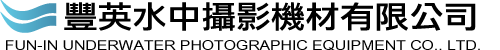
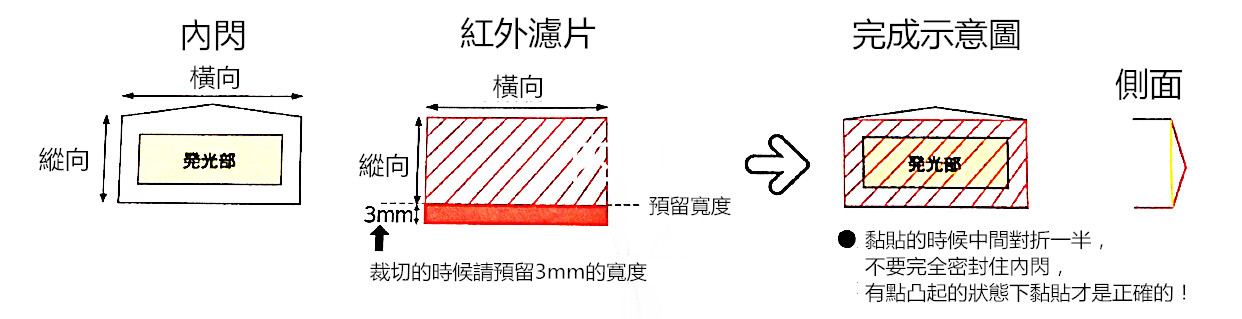
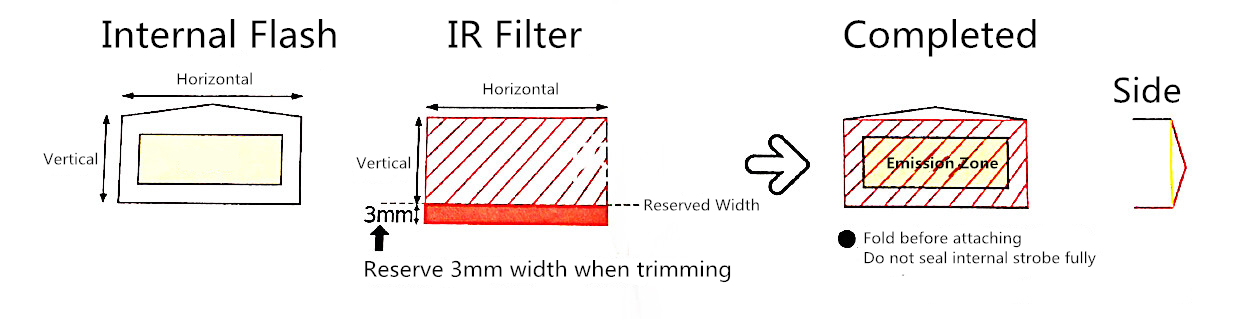

發表評論